Effortlessly Connect Your Google Sheets to AbsolutChat.app and Send Automated WhatsApp Messages with Integromat, Pabbly, and Zapier”
- admin
- 0 Comments
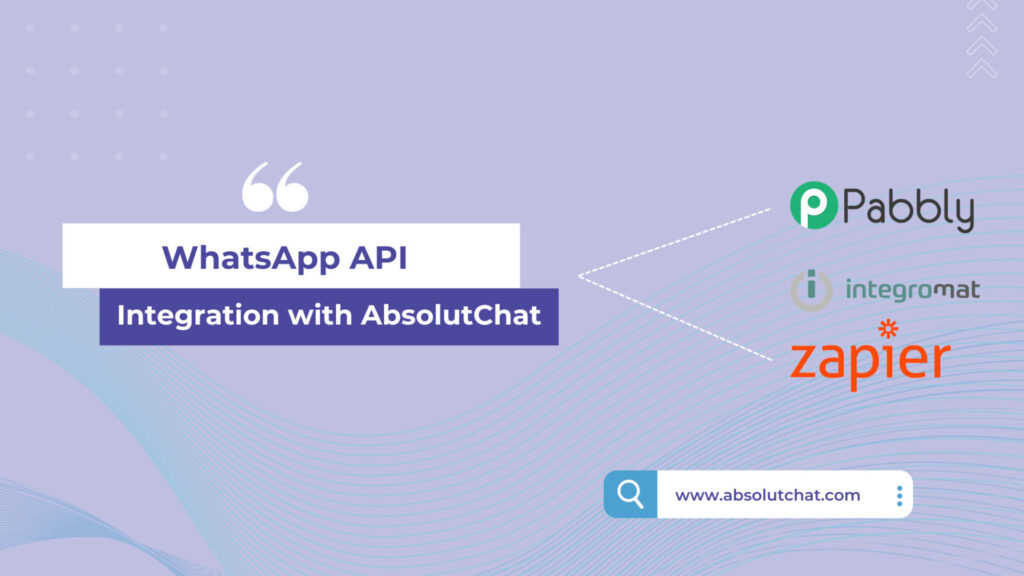
Automate Your WhatsApp Messages with Google Sheets and AbsolutChat.app
In today’s fast-paced world, automation is key to efficiency and success. Automating tasks can save you time and effort, allowing you to focus on what really matters. One of the tasks that can be automated is sending WhatsApp messages, and in this article, we’ll show you how to do just that.
Effortlessly Connect Your Google Sheets to AbsolutChat.app and Send Automated WhatsApp Messages with Integromat, Pabbly, and Zapier
Learn how to easily connect your Google Sheets to AbsolutChat.app and send automated WhatsApp messages using Integromat, Pabbly, and Zapier. Follow our step-by-step guide and start automating your messaging today.
What is AbsolutChat.app and Why Use It for WhatsApp Messaging?
AbsolutChat.app is a chat automation platform that allows you to send personalized WhatsApp messages to your audience. By using AbsolutChat.app, you can easily manage your messaging campaigns, track responses, and analyze results. This makes it an ideal tool for businesses and organizations that need to communicate with their customers or members.
How to Connect Your Google Sheets to AbsolutChat.app
Connecting your Google Sheets to AbsolutChat.app is easy. Follow these steps:
- Log in to your AbsolutChat.app account.
- Click on the Integrations tab.
- Click on the Google Sheets icon.
- Select the Google account you want to connect.
- Grant AbsolutChat.app permission to access your Google Sheets.
- Select the sheet you want to use for your messaging campaign.
How to Use Integromat to Send Automated WhatsApp Messages
Integromat is an automation platform that allows you to connect different apps and services. By using Integromat, you can automate your messaging process and send WhatsApp messages automatically based on certain triggers.
To use Integromat for WhatsApp messaging, follow these steps:
- Sign up for an Integromat account.
- Create a new scenario.
- Choose Google Sheets as the trigger app.
- Select the sheet you want to use for your messaging campaign.
- Choose AbsolutChat.app as the action app.
- Set up the message content and recipient information.
- Test your scenario to make sure it works correctly.
- Turn on your scenario and start sending automated messages.
How to Use Pabbly to Send Automated WhatsApp Messages
Pabbly is another automation platform that can be used to send automated WhatsApp messages. To use Pabbly, follow these steps:
- Sign up for a Pabbly account.
- Create a new workflow.
- Choose Google Sheets as the trigger app.
- Select the sheet you want to use for your messaging campaign.
- Choose AbsolutChat.app as the action app.
- Set up the message content and recipient information.
- Test your workflow to make sure it works correctly.
- Turn on your workflow and start sending automated messages.
How to Use Zapier to Send Automated WhatsApp Messages
Zapier is a popular automation platform that can be used to send automated WhatsApp messages. To use Zapier, follow these steps:
- Sign up for a Zapier account.
- Create a new Zap.
- Choose Google Sheets as the trigger app.
- Select the sheet you want to use for your
Leave A Comment